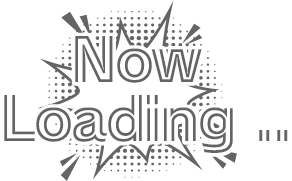5つのワールドで構成されるメタバース空間 The Metaverse is composed of five worlds.

ハンドモーション Hand motion
プレイ画面の左下にあるボタンをクリックし、左右に表示されるコントローラーで操作する
Click the button at the bottom left of the play screen and use the controllers on the left and right.

視点切り替え Viewpoint switching
プレイ画面の左上にあるボタンで3パターン(FPS、TPS、bird)の視点を切り替える、またカメラマークのボタンを押すと写真撮影などに適した視点固定が可能
Click the button in the top left corner of the play screen to switch between three perspectives (FPS, TPS, and bird).

モーションエモート Viewpoint switching
プレイ画面の右側にあるモーションエモート選択ボタンで表示したいモーションエモートをクリック
Click on the motion emote you want to display on the motion emote selection button on the right side of the play screen.


PCでのアバター操作方法 How to operate your avatar on PC
移動、W: 前進、A: 左側へ移動、S: 後進、D: 右側へ移動
視点移動、マウスを前後左右に動かすorキーボードの矢印キー
Movement、W: Forward、S: Move backwards、A: Move left、D: Move to the right
Viewpoint movement、Drag a mouse Left-click and drag to move the viewpoint.
OR
keyboard arrow keys back/forward/left/right